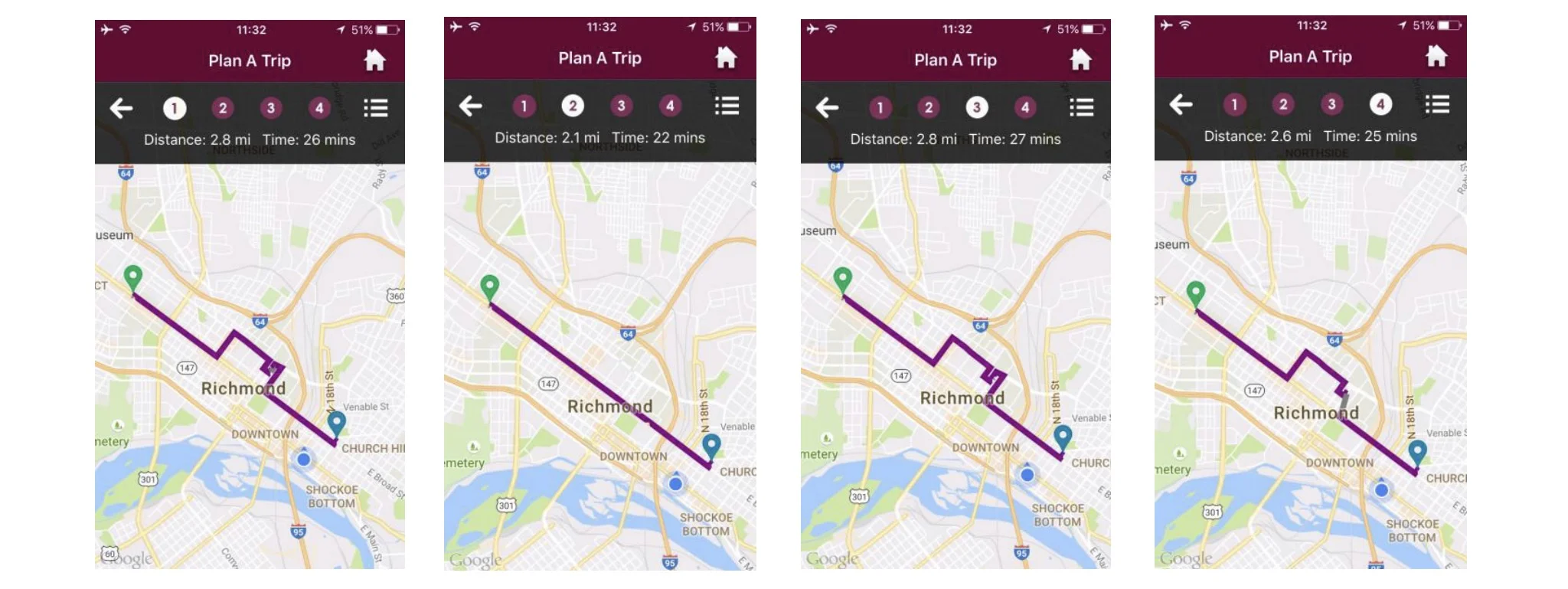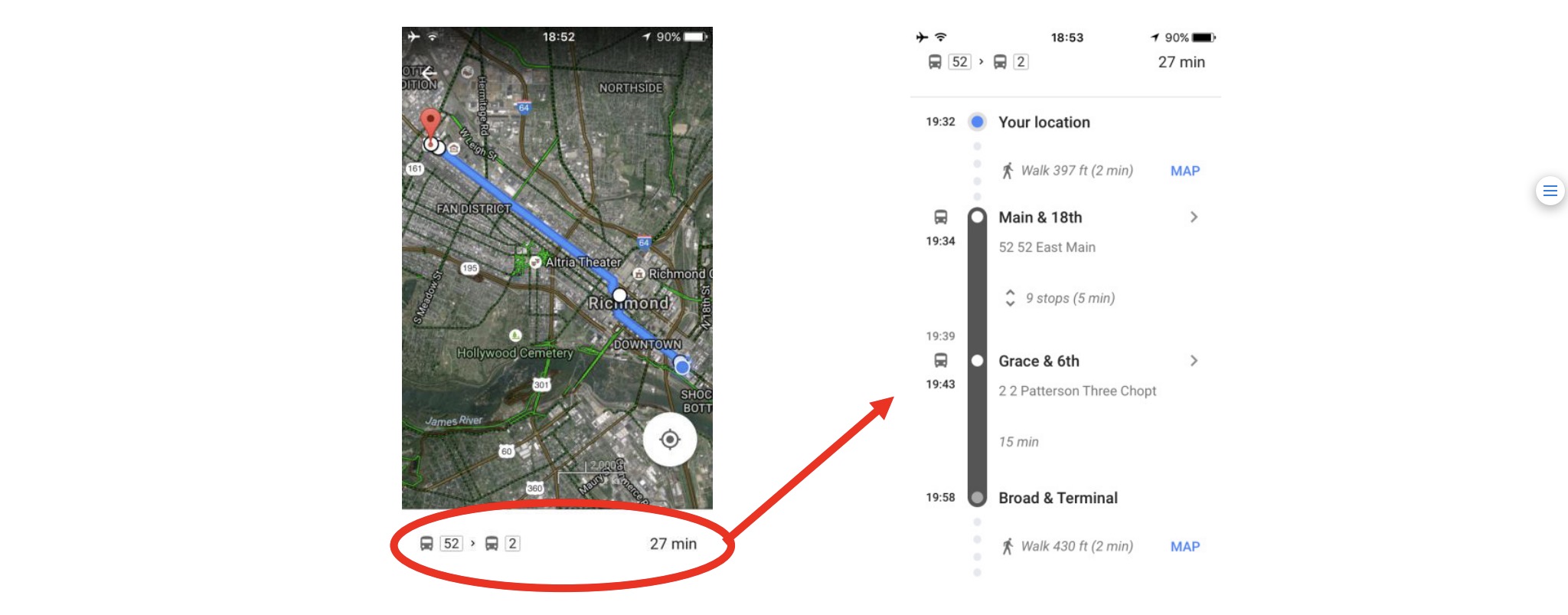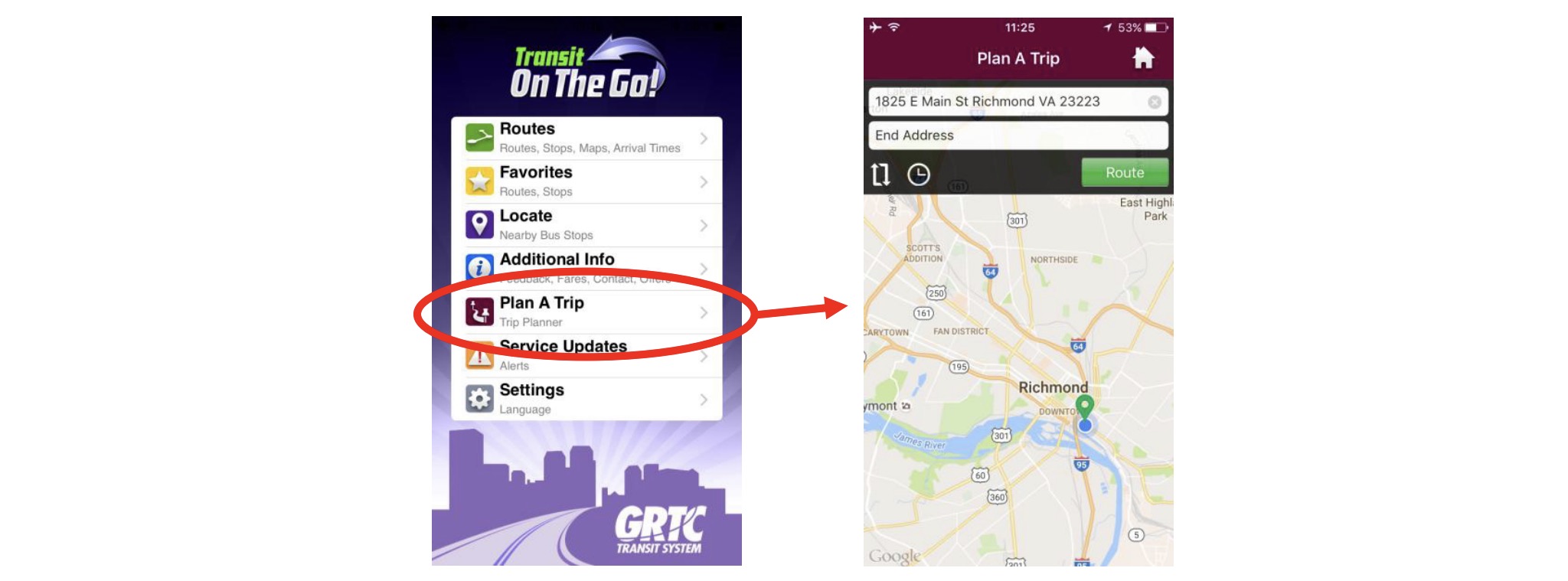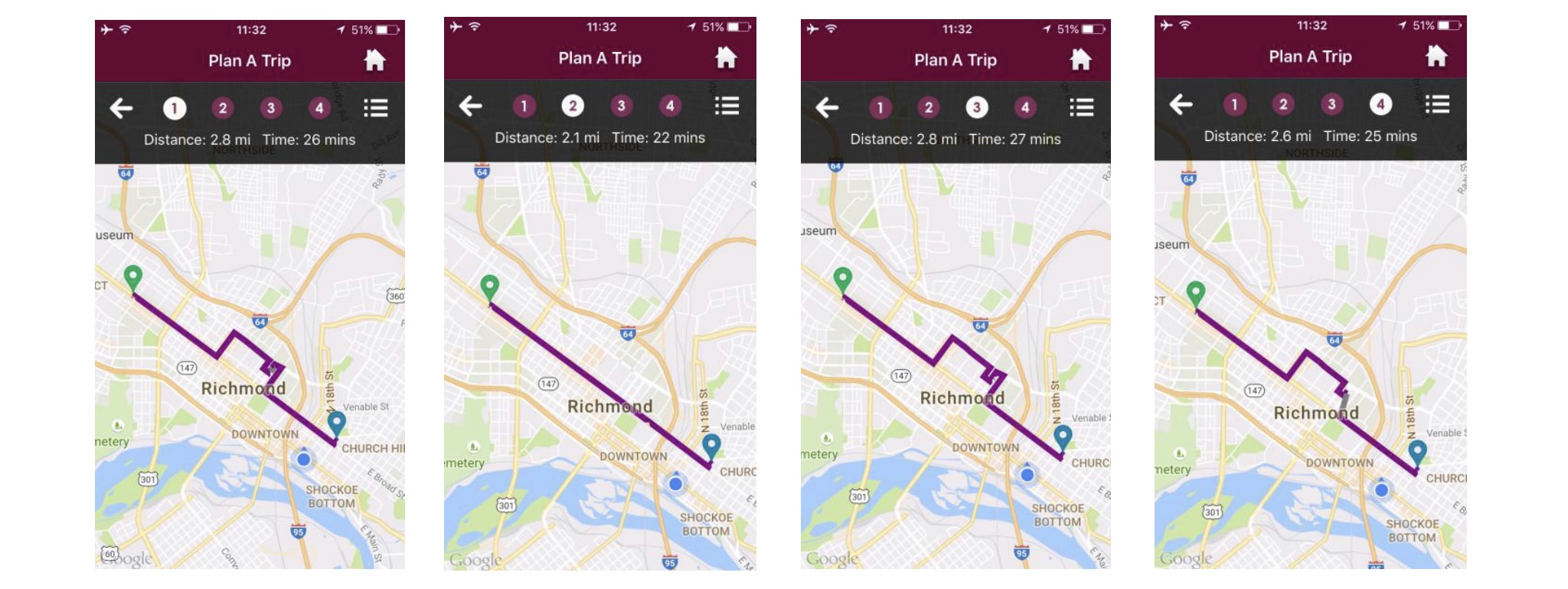by: Charles Wilson
Why the Bus?
In short, using GRTC buses makes you a better Richmonder. It can lessen your carbon footprint, free you from the emotional and economic expenses of parking, and save you money regardless of car ownership (daily car ownership costs can be calculated here, but here's a hint: It’s going to be much more expensive than the $3-4 daily cost of taking the bus). And while Uber might be great for after-hours use, chances are there is a GRTC route that can otherwise serve you just as well at a much smaller cost.
So What do I do?
You most likely own a smartphone, so there are two primary ways you can use this device to find your way through Richmond: Google Maps or GRTC’s Transit on the Go app.
Choose your path!
Google Maps
In Google Maps, begin by typing in your destination.
Tip: If you type something like "Broad & Boulevard," the app will assume you are using transit or walking and will take you right to the transit options. This is easier than knowing the exact address, which is often necessary for using GRTC’s app.
Pick the route that works best for you. While the first option will get to the destination 17 minutes earlier in this case, I’m going to choose the third option because it has less travel time (27 minutes vs. 42 minutes). This means you can maximize your time at happy hour before heading home.
Review the map of your trip. Look at how far you can go without an automobile! Magical.
Click on the bottom banner to show your itenerary and route details. Follow the directions:
- Walk to Main & 18th.
- Board the #52 bus (make sure you pay $1.75, because you will need a transfer—One Ride Plus pass in GRTC vernacular).
- As you approach Grace and 6th, pull the yellow cord along the windows to signal the driver to stop.
- Get off the #52, and wait four minutes for the #2 bus to arrive. Board using your transfer pass.
- Relax until you arrive at Broad & Boulevard/Terminal.
You just saved at least $5, maybe much more, by using the bus instead of Uber!
GRTC App Method
The official GRTC app gives you slightly more information, which can be helpful to the frequent commuter who might have routes memorized but may also want to know detailed bus schedules, service updates, or save favorite routes. It's admittedly less pretty than Google Map but every bit as functional.
Tap "Plan a Trip" to get started. If you allow the app to use your location, it will automatically key up an approximate address as the starting point.
To set a destination, first tap the blank that says “End Address.” Then, press and hold the location on the map that you’d like to go to. I've found this to be quicker than typing addresses in, because this app demands more specificity than the Google Maps engine.
Imagine we’re an out-of-town VCU freshman looking to break out of the Monroe Ward bubble. We’ve never seen the view from Jefferson Park and want an easy way to get there. We now have four choices, shown above.
Thumb through them by tapping the different numbers. It looks like the 2nd option would be the quickest and most straightforward.Tap the list button to display route numbers and transfer points. Follow the instructions, get to 21st and Marshall, walk up the hill, and enjoy the view!
Enjoy the Ride!
Enjoy avoiding the costs associated with personal vehicular miles traveled, parking, and Uber fares. Enjoy knowing that you are not further contributing to more traffic congestion, local air pollution, or global warming. Enjoy sitting alongside the many faces of RVA as we get from point A to point B!